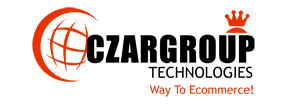Advantages and Disadvantages of Figma
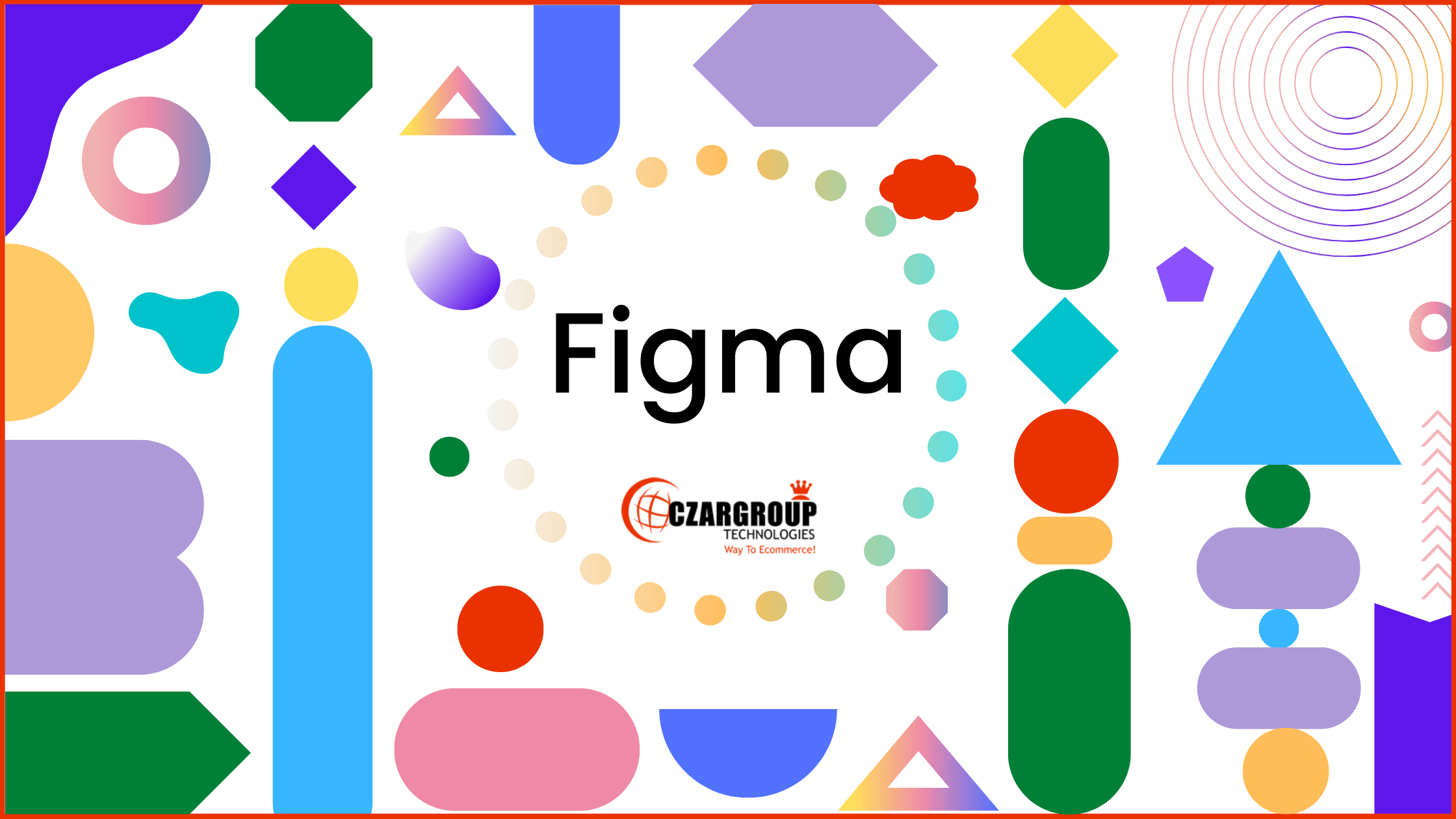
Figma is a cloud-based design tool that allows for real-time collaboration between designers. It’s been increasing in popularity amongst design teams as it offers many benefits over other design software, such as Sketch. But like any tool, there are advantages and disadvantages to using Figma in your workflow. In this blog post, we will explore both the pros and cons of Figma so that you can decide if it’s the right tool for you and your team.
Introducing Figma
Figma is a vector graphics editor and prototyping tool – the first one of its kind. It’s essentially a web app that allows you to create and edit vector graphics, and then share and collaborate on your designs with other people.
There are lots of advantages to using Figma. For starters, it’s really easy to use and learn, even if you’re not a designer. The interface is very intuitive, and there are plenty of helpful tutorials available online.
Another big advantage is that Figma is entirely cloud-based, so you can access your files from anywhere, on any device. And because it’s web-based, there’s no need to download or install anything – which means it’s also fast and lightweight.
However, there are also some disadvantages to using Figma. One is that it can be quite slow when working with large or complex files. Another downside is that it doesn’t have as many features as some of the more traditional design tools out there – although this may change in future updates.
Advantages of Figma
Figma has quickly become one of the most popular design tools on the market. And for good reason! Figma has a ton of advantages that make it a great choice for both individual designers and design teams. Here are just a few of the advantages of Figma:
- Figma is an online design tool, so it can be used anywhere there’s an internet connection. That makes it super convenient for designers who work remotely or on the go.
- Figma is free to use for individuals, so it’s a great option for freelance designers or students who can’t afford expensive design software.
- Figma’s interface is clean and straightforward, so it’s easy to learn and use. Even complex design tasks can be completed relatively quickly in Figma.
- Figma offers a wide range of features and integrations, so it can be used for everything from simple wireframing to complex animation. And because Figma files are vector-based, they look great at any resolution or screen size.
- Figma has a vector based design, which means it can be scaled to any size without losing quality. This is perfect for creating responsive designs that look great on any device.
- Figma has built-in collaboration features, so multiple designers can work on the same file at the same time. This is perfect for team projects or when you need to get feedback from others during the design process.
- Figma files are stored in the cloud, so they can be accessed from anywhere with an internet connection. This makes it easy to share files with clients or coworkers and ensures that you always have the latest version of your work.
Disadvantages of Figma:
- Figma does not have as many features as Photoshop, so it may not be suitable for complex design projects.
- Figma’s subscription pricing model can be expensive for some users.
The Presentation feature
The Presentation feature in Figma is a handy way to quickly share your designs with others. You can create a presentation by selecting the artboards or individual elements you want to include, and then choosing how you want to present them. There are three options for presenting your designs:
- Slideshow: This option will create a slideshow of your selected artboards or elements. You can choose to have the slideshow play automatically, or you can manually advance through the slides.
- Prototype: This option will create a clickable prototype of your design. You can choose what happens when someone clicks on an element in your design, such as opening a link or playing a animation.
- Screenshot: This option will take a screenshot of your selected artboards or elements and save them as image files.
Space is not an issue
When it comes to design software, Figma is cloud-based, so space isn’t an issue—you can access your designs from any device with an internet connection. And because it’s web-based, there’s no need to worry about compatibility issues between different devices or software versions.
Fast and Frictionless
Figma is a vector drawing program that enables designers to create and collaborate on design projects of all types, from illustrations and logos to product mockups and interface designs. One of the benefits of Figma is that it is fast and frictionless, meaning that it’s easy to use and doesn’t require a lot of time or effort to get started.
Another advantage of Figma is that it can be used on any platform, including Windows, Mac, Linux, and web browsers. This means that designers can work on their projects from anywhere, which can be a major time-saver.
However, there are some disadvantages to using Figma as well. One downside is that it can be difficult to keep track of changes made by multiple users when working on the same project. Additionally, Figma’s free version only allows for three projects, so users will need to upgrade to a paid plan if they want to work on more than three projects at a time.
An incredible community of designers
Figma is an incredible community of designers who are passionate about their work and committed to helping each other create the best designs possible. The community is filled with talented individuals who are willing to share their knowledge and expertise with others, and it is this willingness to help that makes Figma such a great place to learn and grow as a designer. There are also a number of active figma groups on social media platforms such as Facebook and Twitter where designers can connect with each other, share tips and advice, and discuss new features and updates.
Amazing prototype
Figma is a cloud-based design tool that lets you create, collaborate, and prototype designs for websites and apps. It’s used by some of the world’s largest companies, including Google, Facebook, Uber, and Airbnb. And it’s quickly becoming the go-to tool for designers at all levels of experience.
There are many advantages to using Figma in your design process. First, it’s easy to use and learn. Even if you’re not a designer, you can quickly create high-quality prototypes with Figma. Second, Figma is collaborative by nature. With its real-time collaboration features, multiple people can work on the same file at the same time. This is great for team projects or for getting feedback from stakeholders early on in the design process. Third, Figma is versatile. It can be used for everything from low-fidelity wireframes to high-fidelity visual designs. And fourth, Figma has an extensive ecosystem of plugins and integrations that allow you to extend its functionality.
However, there are also some disadvantages to using Figma. First, because it’s a cloud-based tool, you need an Internet connection to use it. This can be problematic if you’re working offline or in areas with poor Internet connectivity. Second, Figma can be slow at times due to its reliance on JavaScript (which is notoriously slow). And third, because it’s still a relatively new tool, there are certain areas where it lacks
It’s good for small projects
Figma is a great tool for small projects because it is free to use and easy to learn. There is no need to download or install anything, so you can get started right away. The user interface is simple and straightforward, so you can get your work done quickly. Plus, Figma automatically saves your work, so you don’t have to worry about losing any progress.
Figma Vs Photoshop
As a general rule, Figma is better for designing user interfaces and Photoshop is better for designing graphics. However, there are some key advantages and disadvantages of each tool that you should consider before making your decision.
Why Figma is better than XD
There are many reasons why Figma is a better design tool than Adobe XD. For one, Figma has an infinite canvas, meaning you can design infinitely large designs without having to worry about the file size becoming too large or your computer running out of memory. Additionally, Figma’s vector tools are more advanced and allow for more precision when designing complex shapes and illustrations.
Another advantage of Figma is that it has real-time collaboration built-in, so multiple designers can work on the same file at the same time without having to worry about losing changes or overwriting each other’s work. And finally, Figma files are stored in the cloud, so they can be accessed from anywhere and easily shared with others.
Why choose Figma
Figma is a vector graphics editor and prototyping tool – and it’s one of the few tools that allows you to collaborate on designs in real time with other designers.
But why should you choose Figma over other design tools? Here are some of the advantages of Figma:
- It’s free!
- The learning curve is shorter than most other design tools – so you can get up and running quickly.
- The interface is clean and uncluttered – which makes it easier to focus on your work.
- It’s easy to use for collaboration – with features like comment threads, version history, and live editing.
- There’s a large community of Figma users – so you can find help and support when you need it.